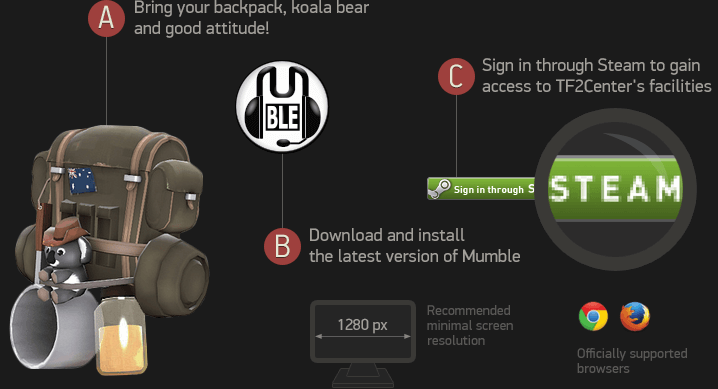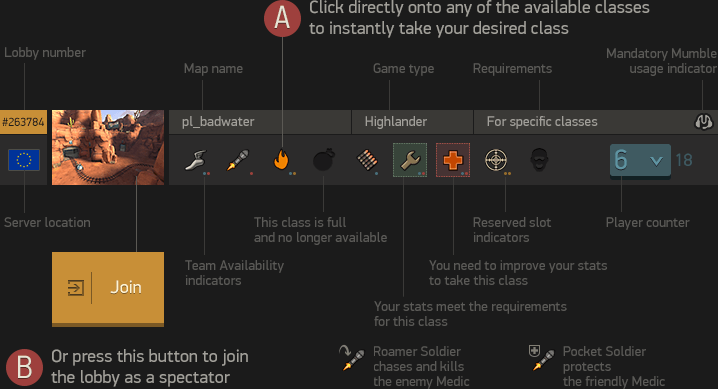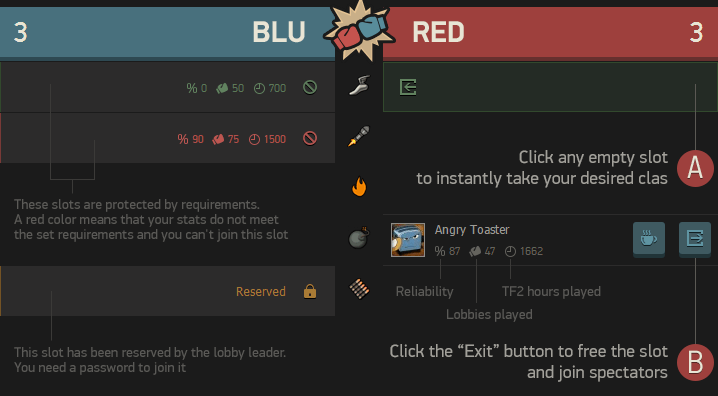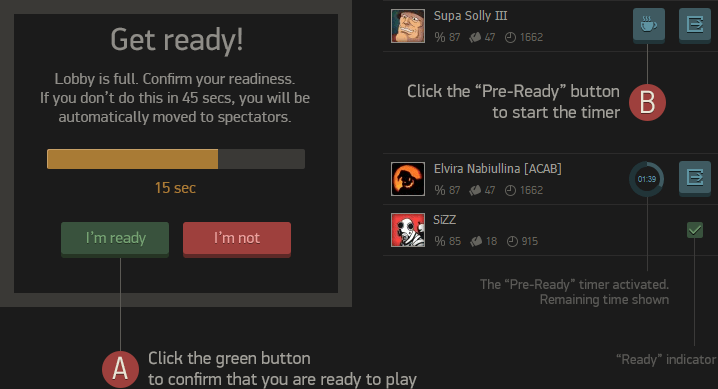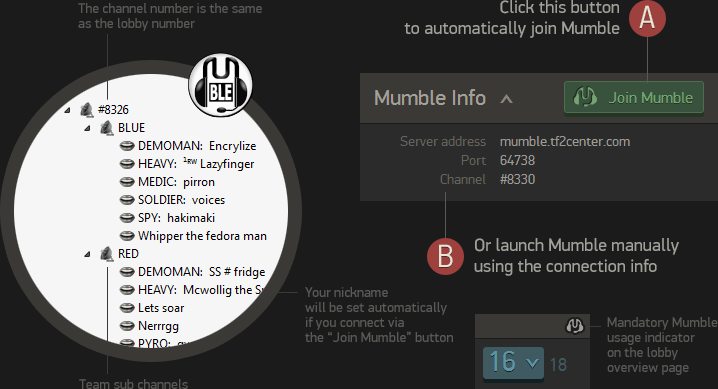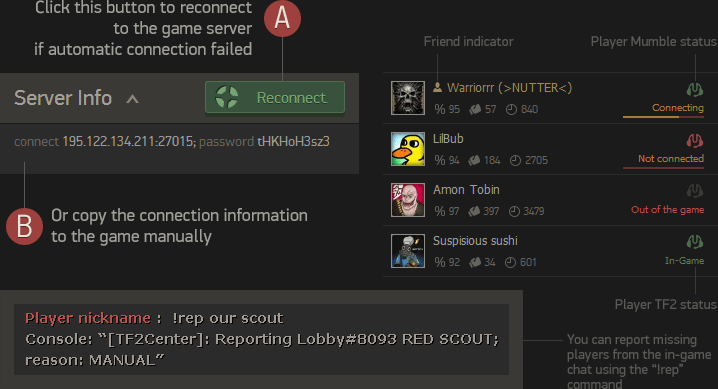From public to competitive
TF2Center was created to help bridge the gap between public and competitive play for TF2. TF2Center is a place to play TF2 games based on specific competitive game-modes like 6v6 and Highlander. Newer players can take advantage of our lobby system to create games without needing to get a server personally, whilst more experienced players can ensure games are competitive by imposing restrictions.
Active team of professional developers
The team behind TF2Center are actively developing the site and listening to feedback. You can be sure that your requests and ideas will be heard.
Fast responses to issues concerning TF2Center servers.
Developers who listen to the demands of the community.
Forums act as a feedback system for ideas and bug reports.
Mumble integration
Integrated mumble support encourages better voice communications and leads to games of higher quality. This level of gameplay attracts more experienced and well-known players.
One click connection to Mumble from the lobby.
A stock TF2Center Mumble server.
A stock TF2Center Mumble server.
Ability to create Mumble required lobbies.
Mumbility automatically tracks those not in Mumble and punishes users for refusing to join Mumble when it is required.
Mumbility automatically tracks those not in Mumble and punishes users for refusing to join Mumble when it is required.
Automated class name addition to nicknames in Mumble for easier recognition.
Separate Mumble channels for each lobby and team.
Separate Mumble channels for each lobby and team.
New substitute reporting system
There is no longer need to return to the site to report players. Our new reporting system helps obtain subs faster, especially during the game, when players can typically be slow to report missing players.
Manual substitution system through in-game chat via commands (type !tf2center into the in-game chat for help whilst playing).
Ability to report yourself. You will be automatically kicked from the server when your replacement joins the game. Your won't be receiving a cooldown in this case.
Missing players will be automatically reported after 2 minutes.
Ability to share sub slot with your friends via direct links.
Ability to share sub slot with your friends via direct links.
Advanced "Ready" system
Our new "Ready" system will ensure that we don't start with AFK players, resulting in a shorter pre-game.
When the lobby fills, you are given 45 seconds to ready up, otherwise you will be transferred to a spectator slot.
You can activate a pre-ready up timer and step away from your computer for a few minutes. You will automatically ready up when the lobby fills whilst the timer is still active.
A distinctive voice prompt will alert you to ready up when the lobby is full.
Easier lobby creation and hosting
TF2Center periodically checks server statuses, making it almost impossible for a lobby to fail due to a bad password or an expiry of a rented server. The lobby leader will be warned to take action if any problems arise.
Ability to reinitialize server after the lobby has been created to execute the relevant server configs once again.
You can host lobbies even if your server has STV enabled.
Map-name auto-completion with all maps that exist on your server - no more typo's.
Map-name auto-completion with all maps that exist on your server - no more typo's.
Support for rental servers, and detection of expired servers.
Detection of bad password conditions.
Detection of bad password conditions.
Restrictions and slot reservation system
TF2Center allows lobby leaders to establish specific criteria in order for their lobby to suit their needs by reserving slots for friends or setting specific join requirements.
Lobby leaders can set up requirements for entire lobbies or specific classes, based on the number of Lobbies played and total TF2 hours.
Lobby leaders can reserve specific slots for friends by protecting them with a password.
Lobby leaders can set a skill level for his lobby.
Ability to share reserved slot with direct link.
Ability to share reserved slot with direct link.
Intuitive UI and easier user experience
A polished UI provides an efficient user experience. Players new to TF2Center won't be confused by the new lobby system and will learn the basics quickly.
Ability to choose a desired class directly from the lobby overview page.
Links to Steam, logs.tf, UGC and ETF2L profile pages.
Links to Steam, logs.tf, UGC and ETF2L profile pages.
Improved color scheme for chat: special colors for messages posted by yourself, your friends and your admins.
Once a lobby launches, see real-time updates of each players connection status.
Once a lobby launches, see real-time updates of each players connection status.
You can filter lobbies by various parameters to reduce clutter on the lobby overview page.
Download map links. You can download missing maps from our website before the game starts.
Download map links. You can download missing maps from our website before the game starts.
Reworked conception of lobbies
Our goal is to further develop the conception of lobbies. Some previously implemented features have been improved upon. Don't be afraid to try something new and aid us in improving the quality of lobbies!
Visible player stats - displaying each players' total hours played in TF2 to give a better indication of their total experience.
Spectators don't take up lobby slots. A lobby can start without a leader once it's been created.
Chat continues to be available after lobby launch.
Chat continues to be available after lobby launch.
Better layout of 6v6 lobbies; slots limited to standard setup (2 Scouts, Roamer, Pocket, Demoman, Medic).
A united international TF2 community
We see TF2Center as a place where TF2 players from around the world can find friends, and play lobbies with people from their region.
Global support, not only EU and NA.
Friendly community that will assist you in getting better, even if you are new.
Friendly community that will assist you in getting better, even if you are new.
Specific requirements met for local TF2 community's demands; server configs, white-lists etc.
 Watch tutorial video made by eXtine
Watch tutorial video made by eXtine